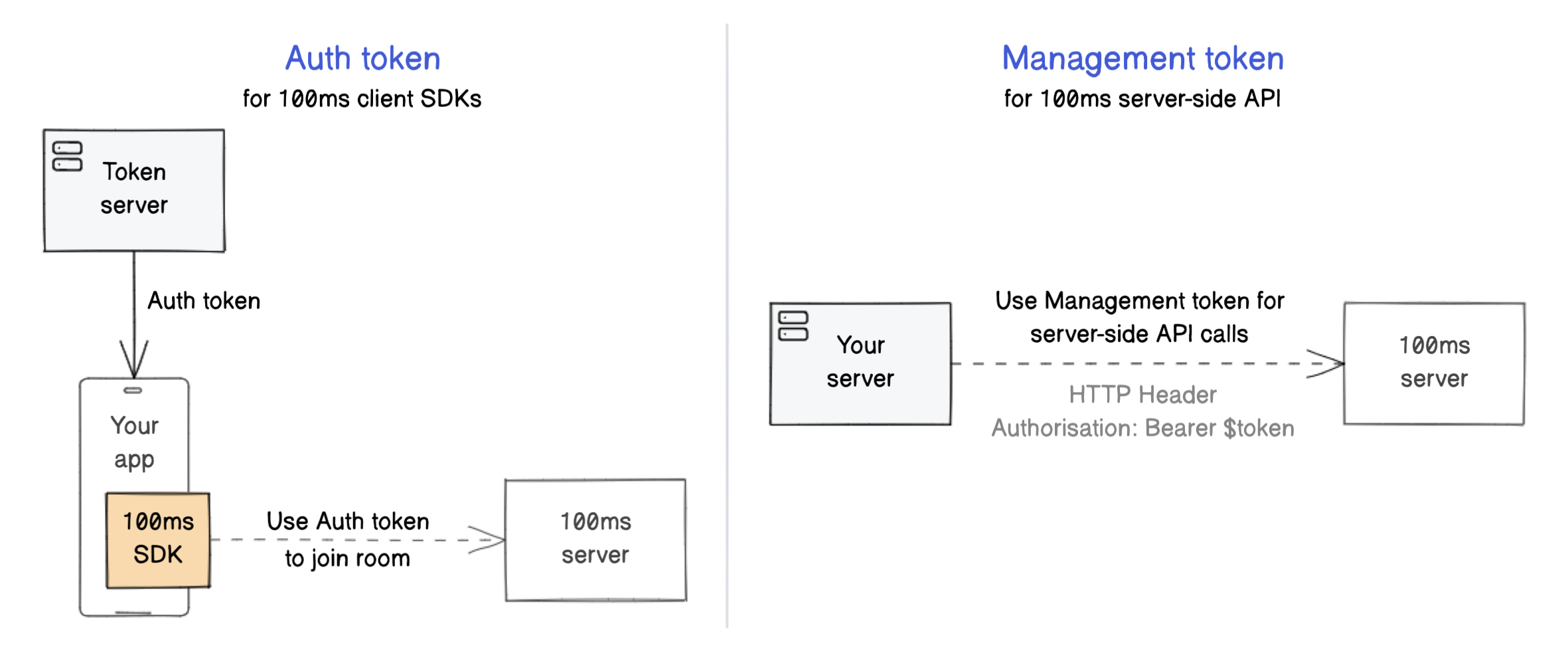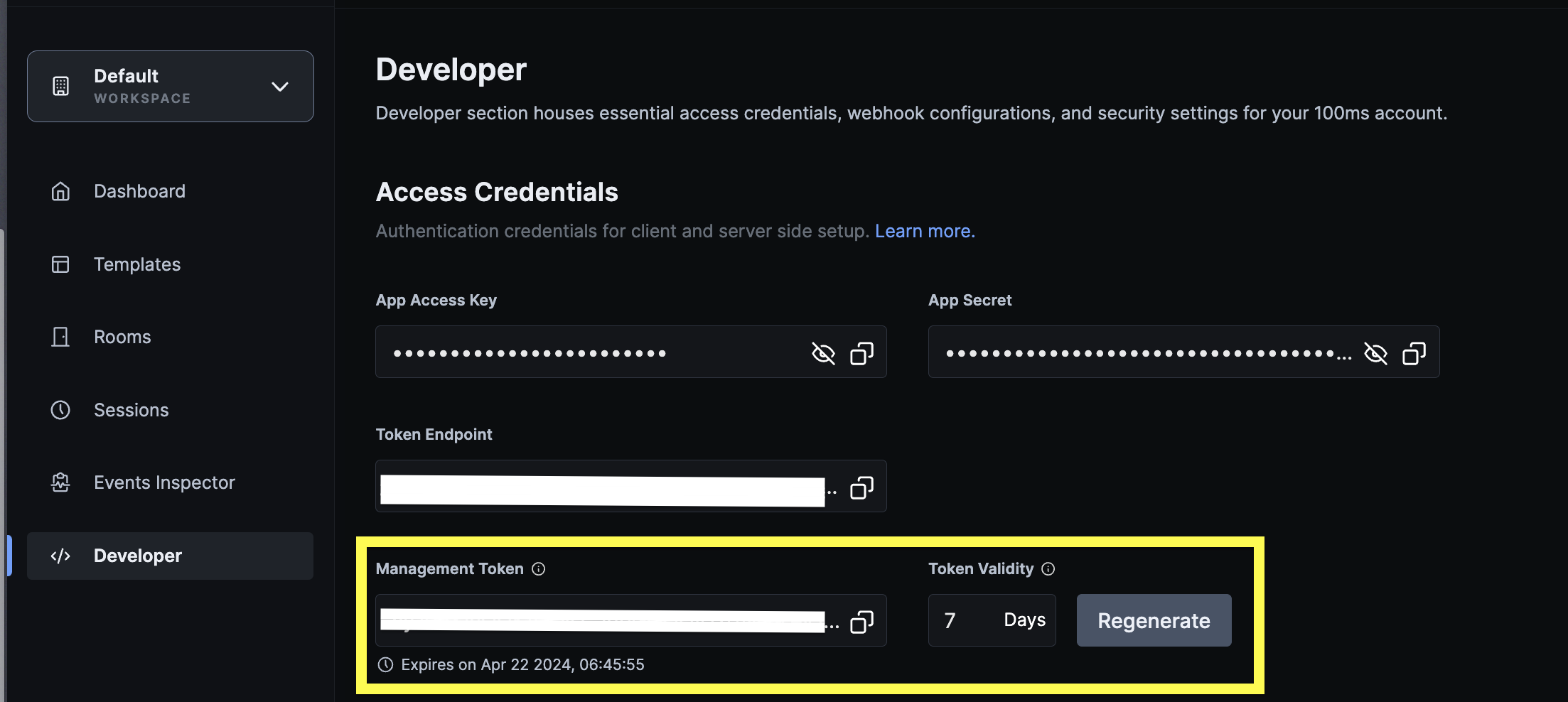Authentication and Tokens 100ms uses two types of JWT tokens to authenticate requests coming from your client apps and backend server.
Auth token : Allow end-users (peers) to join rooms with 100ms client SDKs Management token : Authenticate requests to the 100ms server-side REST API
Both tokens can be decoded with JWT utilities, like jwt.io .
Auth token for client SDKs
100ms client SDKs use auth tokens to join a room .
No-Code way to get started - Get temporary auth tokens from the dashboard
Auth token server - Programmatically generate auth tokens by setting up an auth token serverVia Room Codes Room Code Authentication for more details.
Room Links with Room Codes
Room Codes also come in handy if you want to generate Room Links that can be shared with your users or embedded an as iframe in your application.
Set up your token server
Your app will call the token server, which generates and returns a JWT auth token for the app to join a 100ms room. This ensures the secret credential of your workspace (called app_secret) is not exposed to the client-side. You can also tie it with your internal user authentication: generate auth tokens only when the user is authenticated.
Auth token can be generated with:
app_access_key and app_secret: Find these on the dashboard room_id: Unique identifier for the room that the peer wants to join. Get it from the dashboard or in the response of the create room server-side API role: Name of the role that the peer will join as (for example "host")user_id: Your internal identifier, useful to map a 100ms peer object to your internal user object
Sample code
Node.js Python Java Ruby PHP Go
var jwt = require ( 'jsonwebtoken' ) ;
var uuid4 = require ( 'uuid4' ) ;
var app_access_key = '<app_access_key>' ;
var app_secret = '<app_secret>' ;
var payload = {
access_key: app_access_key,
room_id: '<room_id>' ,
user_id: '<user_id>' ,
role: '<role>' ,
type: 'app' ,
version: 2 ,
iat: Math . floor ( Date . now ( ) / 1000 ) ,
nbf: Math . floor ( Date . now ( ) / 1000 )
} ;
jwt. sign (
payload,
app_secret,
{
algorithm: 'HS256' ,
expiresIn: '24h' ,
jwtid: uuid4 ( )
} ,
function ( err, token ) {
console . log ( token) ;
}
) ;
import jwt
import uuid
import datetime
import sys
app_access_key = "<app_access_key>"
app_secret = "<app_secret>"
def generate ( room_id, user_id, role) :
expires = expires or 24 * 3600
now = datetime. datetime. utcnow( )
exp = now+ datetime. timedelta( seconds= expires)
return jwt. encode( payload= {
"access_key" : app_access_key,
"type" : "app" ,
"version" : 2 ,
"room_id" : room_id,
"user_id" : user_id,
"role" : role,
"jti" : str ( uuid. uuid4( ) ) ,
"exp" : exp,
"iat" : now,
"nbf" : now,
} , key= app_secret)
if __name__ == "__main__" :
if len ( sys. argv) == 3 :
room_id = sys. argv[ 0 ]
user_id = sys. argv[ 1 ]
role = sys. argv[ 2 ]
print ( generate( room_id= room_id, user_id= user_id, role= role) )
import java. time. Instant ;
import java. util. Date ;
import java. util. HashMap ;
import java. util. Map ;
import java. util. UUID;
import io. jsonwebtoken. Jwts ;
import io. jsonwebtoken. SignatureAlgorithm ;
private void generateHmsClientToken ( ) {
Map < String , Object > = new HashMap < > ( ) ;
payload. put ( "access_key" , "<app_access_key>" ) ;
payload. put ( "room_id" , "<room_id>" ) ;
payload. put ( "user_id" , "<user_id>" ) ;
payload. put ( "role" , "<role>" ) ;
payload. put ( "type" , "app" ) ;
payload. put ( "version" , 2 ) ;
String token = Jwts . builder ( ) . setClaims ( payload) . setId ( UUID. randomUUID ( ) . toString ( ) )
. setExpiration ( new Date ( System . currentTimeMillis ( ) + 86400 * 1000 ) )
. setIssuedAt ( Date . from ( Instant . ofEpochMilli ( System . currentTimeMillis ( ) - 60000 ) ) )
. setNotBefore ( new Date ( System . currentTimeMillis ( ) ) )
. signWith ( SignatureAlgorithm . HS256, "<app_secret>" . getBytes ( ) ) . compact ( ) ;
}
require 'jwt'
require 'securerandom'
$app_access_key = "<app_access_key>"
$app_secret = "app_secret"
def generateAppToken ( room_id, user_id, role)
now = Time . now
exp = now + 86400
payload = {
access_key: $app_access_key ,
room_id: room_id,
user_id: user_id,
role: role,
type: "app" ,
jti: SecureRandom . uuid,
version: 2 ,
iat: now. to_i,
nbf: now. to_i,
exp: exp. to_i
}
token = JWT . encode( payload, $app_secret , 'HS256' )
end
puts generateAppToken "<room_id>" , "<user_id>" , "<role>"
<?php
use Firebase\ JWT\ JWT ;
use Ramsey\ Uuid\ Uuid ;
$issuedAt = new DateTimeImmutable ( ) ;
$expire = $issuedAt -> modify ( '+24 hours' ) -> getTimestamp ( ) ;
$accessKey = "<app_access_key>" ;
$secret = "<app_secret>" ;
$version = 2 ;
$type = "app" ;
$role = "<role>" ;
$roomId = "<room_id>" ;
$userId = "<user_id>" ;
$payload = [
'iat' => $issuedAt -> getTimestamp ( ) ,
'nbf' => $issuedAt -> getTimestamp ( ) ,
'exp' => $expire ,
'access_key' => $accessKey ,
'type' => "app" ,
'jti' => Uuid:: uuid4 ( ) -> toString ( )
'version' => 2 ,
'role' => $role ,
'room_id' => $roomId ,
'user_id' => $userId
] ;
$token = JWT:: encode (
$payload ,
$secret ,
'HS256'
) ;
?>
import (
"time"
"github.com/golang-jwt/jwt/v4"
"github.com/google/uuid"
)
func GenerateClientToken ( roomId string , userId string , role string , expiresIn int ) string {
var validityDuration uint32
signingKey := [ ] byte ( < AppSecret> )
if expiresIn == 0 {
validityDuration = uint32 ( 24 * 3600 )
} else {
validityDuration = uint32 ( expiresIn)
}
currentTime := uint32 ( time. Now ( ) . UTC ( ) . Unix ( ) )
expiryTimeStamp := currentTime + validityDuration
token := jwt. NewWithClaims ( jwt. SigningMethodHS256, jwt. MapClaims{
"access_key" : < AppAccessKey> ,
"type" : "app" ,
"version" : 2 ,
"room_id" : roomId,
"user_id" : userId,
"role" : role,
"jti" : uuid. New ( ) . String ( ) ,
"iat" : currentTime,
"exp" : expiryTimeStamp,
"nbf" : currentTime,
} )
signedToken, _ := token. SignedString ( signingKey)
return signedToken
}
Management token for REST API
100ms uses management tokens to authenticate REST APIs. Use app_access_key and app_secret from the dashboard to create the management token.
The management token is not to be exposed on the client-side.
For the purpose of testing and demo, management token is exposed in the 'Developer' section of the dashboard. The default validity of the generated token is 7 days. New tokens can be generated with custom validity with a maximum validity of 14 days.
Our recommendation is to setup your own token server once the testing is complete.
Sample code
Node.js Python Java Ruby PHP Go
var jwt = require ( 'jsonwebtoken' ) ;
var uuid4 = require ( 'uuid4' ) ;
var app_access_key = '<app_access_key>' ;
var app_secret = '<app_secret>' ;
var payload = {
access_key: app_access_key,
type: 'management' ,
version: 2 ,
iat: Math . floor ( Date . now ( ) / 1000 ) ,
nbf: Math . floor ( Date . now ( ) / 1000 )
} ;
jwt. sign (
payload,
app_secret,
{
algorithm: 'HS256' ,
expiresIn: '24h' ,
jwtid: uuid4 ( )
} ,
function ( err, token ) {
console . log ( token) ;
}
) ;
import jwt
import uuid
import datetime
app_access_key = '<app_access_key>'
app_secret = '<app_secret>'
def generateManagementToken ( ) :
expires = 24 * 3600
now = datetime. datetime. utcnow( )
exp = now + datetime. timedelta( seconds= expires)
return jwt. encode( payload= {
'access_key' : app_access_key,
'type' : 'management' ,
'version' : 2 ,
'jti' : str ( uuid. uuid4( ) ) ,
'iat' : now,
'exp' : exp,
'nbf' : now
} , key= app_secret)
if __name__ == '__main__' :
print ( generateManagementToken( ) )
import java. time. Instant ;
import java. util. Date ;
import java. util. HashMap ;
import java. util. Map ;
import java. util. UUID;
import io. jsonwebtoken. Jwts ;
import io. jsonwebtoken. SignatureAlgorithm ;
private void generateManagementToken ( ) {
Map < String , Object > = new HashMap < > ( ) ;
payload. put ( "access_key" , "<app_access_key>" ) ;
payload. put ( "type" , "management" ) ;
payload. put ( "version" , 2 ) ;
String token = Jwts . builder ( ) . setClaims ( payload) . setId ( UUID. randomUUID ( ) . toString ( ) )
. setExpiration ( new Date ( System . currentTimeMillis ( ) + 86400 * 1000 ) )
. setIssuedAt ( Date . from ( Instant . ofEpochMilli ( System . currentTimeMillis ( ) - 60000 ) ) )
. setNotBefore ( new Date ( System . currentTimeMillis ( ) ) )
. signWith ( SignatureAlgorithm . HS256, "<app_secret>" . getBytes ( ) ) . compact ( ) ;
}
require 'jwt'
require 'securerandom'
$app_access_key = "<app_access_key>"
$app_secret = "<app_secret>"
def generateManagementToken ( )
now = Time . now
exp = now + 86400
payload = {
access_key: $app_access_key ,
type: "management" ,
version: 2 ,
jti: SecureRandom . uuid,
iat: now. to_i,
nbf: now. to_i,
exp: exp. to_i
}
token = JWT . encode( payload, $app_secret , 'HS256' )
return token
end
puts generateManagementToken
<?php
use Firebase\ JWT\ JWT ;
use Ramsey\ Uuid\ Uuid ;
$app_access_key = "<app_access_key>" ;
$app_secret = "<app_secret>" ;
$issuedAt = new DateTimeImmutable ( ) ;
$expire = $issuedAt -> modify ( '+24 hours' ) -> getTimestamp ( ) ;
$payload = [
'access_key' => $app_access_key ,
'type' => 'management' ,
'version' => 2 ,
'jti' => Uuid:: uuid4 ( ) -> toString ( ) ,
'iat' => $issuedAt -> getTimestamp ( ) ,
'nbf' => $issuedAt -> getTimestamp ( ) ,
'exp' => $expire ,
] ;
$token = JWT:: encode ( $payload , $app_secret , 'HS256' ) ;
?>
import (
"time"
"github.com/golang-jwt/jwt/v4"
"github.com/google/uuid"
)
func GenerateManagementToken ( ) string {
mySigningKey := [ ] byte ( < AppSecret> )
expiresIn := uint32 ( 24 * 3600 )
currentTimeStamp := uint32 ( time. Now ( ) . UTC ( ) . Unix ( ) )
expiryTimeStamp := currentTimeStamp + expiresIn
token := jwt. NewWithClaims ( jwt. SigningMethodHS256, jwt. MapClaims{
"access_key" : < AppAccessKey> ,
"type" : "management" ,
"version" : 2 ,
"jti" : uuid. New ( ) . String ( ) ,
"iat" : currentTimeStamp,
"exp" : expiryTimeStamp,
"nbf" : currentTimeStamp,
} )
signedToken, _ := token. SignedString ( mySigningKey)
return signedToken
}